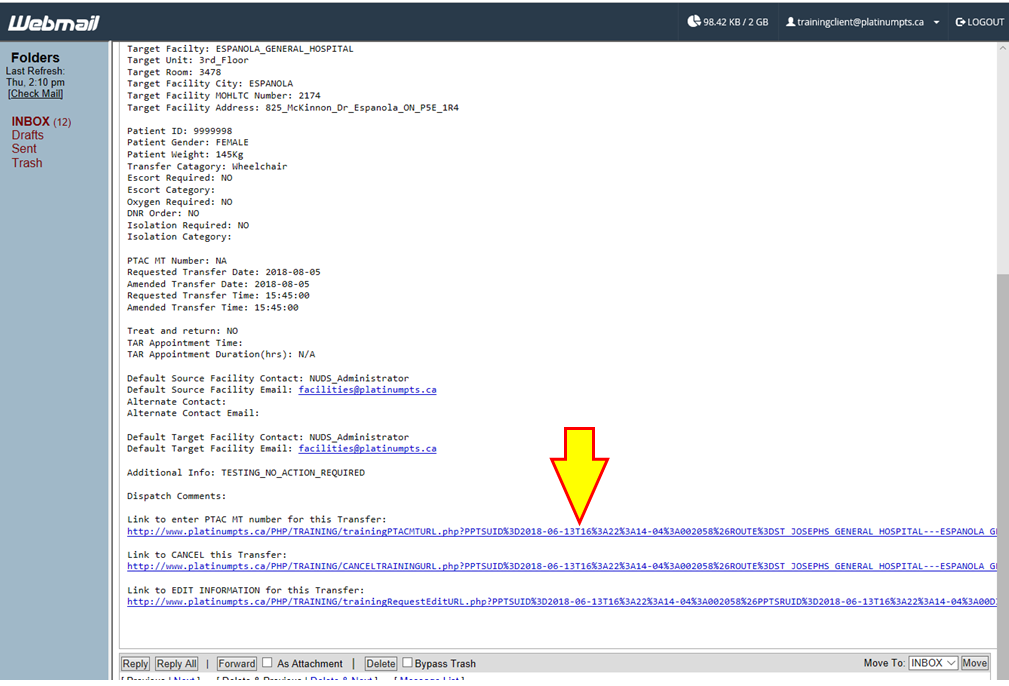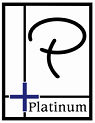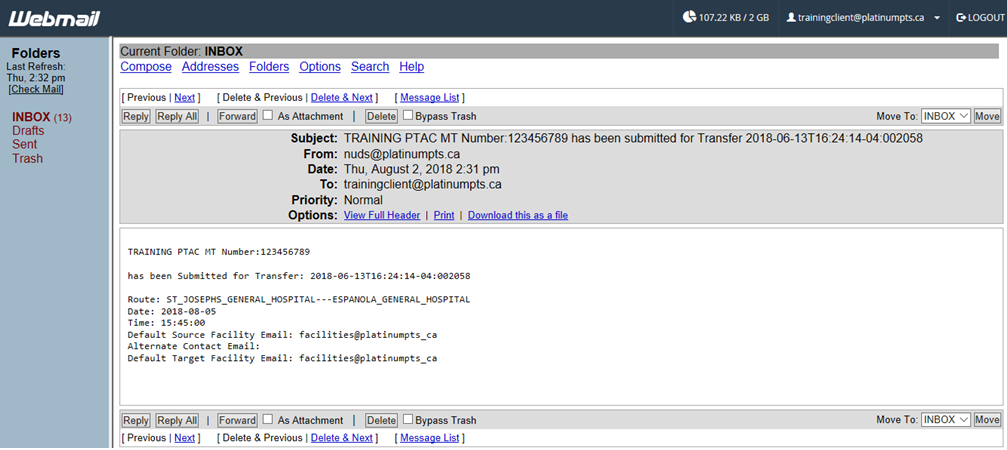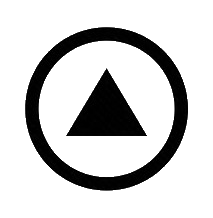Client | How do I Add a PTAC MT Number to an Approved Transfer
Applies To: | CLIENT
Issue: | Need to Add a PTAC MT number to an Approved Transfer
Cause: | Not Applicable
Solution: | Not Applicable
- Select the Add PTAC MT Number link from your Transfer Approval Email
- Enter the PTAC MT Number and Submit the Request
- You will receive an Email confirming the PTAC MT number has been added