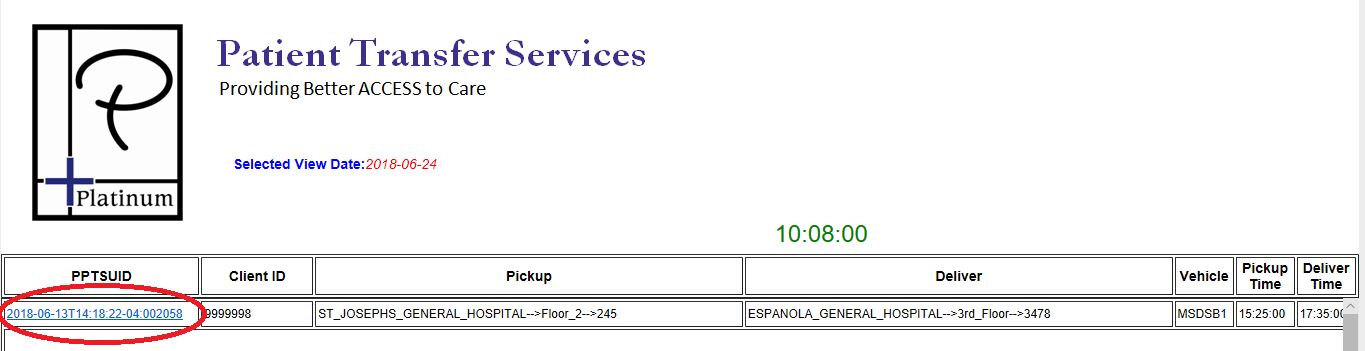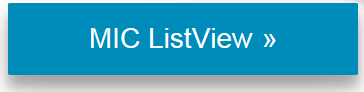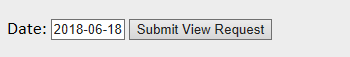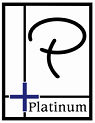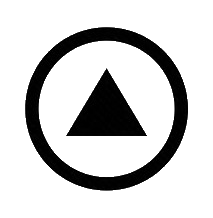Client | I want to select a date and View Scheduled Transfers
Applies To: | CLIENT
Issue: | I want to view scheduled transfers for any day.
Cause: | Not Applicable
Solution: | Use the List View Tool
- Select List View button from MAIN PAGE.
- Select the DATE to VIEW and Submit
- View the status from the list. Hover over or click the PPTSUID link for additional detail.